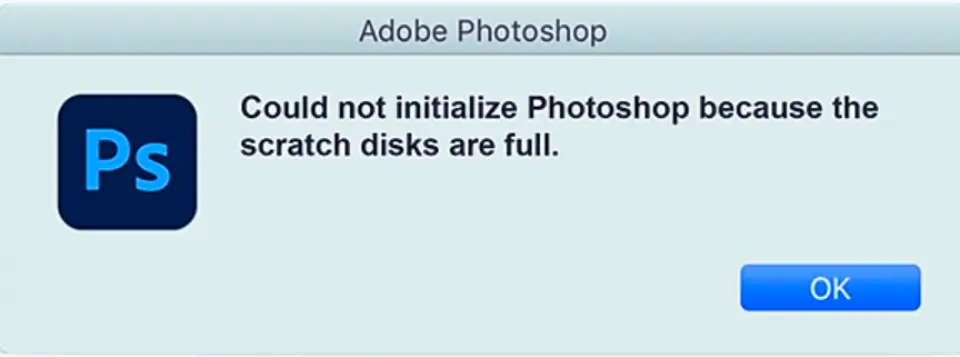The “Scratch Disks Are Full” error in Photoshop 2024 can seriously mess up your workflow. This error pops up when Photoshop runs out of storage space for temporary files. By understanding what causes this and following the right troubleshooting steps, you can fix the problem quickly and get back to your creative work.
Sections Covered:
Understanding Scratch Disks
Scratch disks are parts of your hard drive that Photoshop uses to store temporary files when there isn’t enough RAM for certain tasks. They’re crucial for handling large files and complex edits. When these scratch disks run out of space, you’ll hit the “Scratch Disks Are Full” error, which stops you from working until you free up some space or adjust the settings.
Common Causes
The “Scratch Disks Are Full” error can be triggered by several factors:
- Insufficient Disk Space: The scratch disk doesn’t have enough free space to store temporary files.
- Large Photoshop Cache: Accumulated cache files from previous projects can consume significant disk space.
- High Number of History States: Keeping too many history states can quickly fill up the scratch disk.
- Auto Recovery Settings: Frequent auto recovery saves can occupy substantial disk space.
- Temporary Files: Excessive temporary files can clutter the scratch disk, reducing available space.
To resolve these issues, follow the troubleshooting steps below: