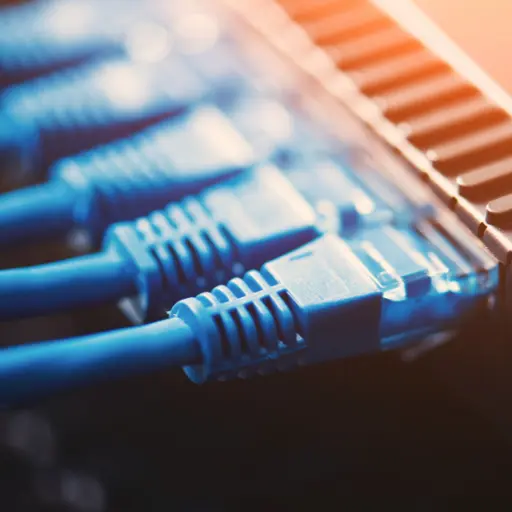WiFi is the invisible highway that connects your devices to the internet without the mess of cables. It uses radio waves to send and receive data, letting you check Instagram, stream Netflix, or jump into a video call from pretty much anywhere.
Sections Covered:
Why We Can’t Live Without It Today
Think about trying to get through the day without WiFi. Yeah, not happening. It’s what powers everything whether you’re working, gaming, or turning off your smart lights from the couch. WiFi has become a core part of our daily routines, seamlessly hooking up our gadgets to the web. From your phone to your smart fridge, if it’s connected, chances are it’s running on WiFi.
Today, WiFi isn’t just in your home it’s everywhere in cafes, airports, schools, and even on planes. The world is more connected than ever, and WiFi is the backbone that keeps everything linked up and running.
How WiFi Works: The Basics
So, how does WiFi even work? It’s all about radio waves. Imagine it like a radio station, but instead of sending music to your car stereo, it’s sending internet data to your phone, laptop, or smart TV.
The Science Behind WiFi: Radio Waves & Frequencies
WiFi uses radio waves to transfer data between your device and the internet. It operates on specific frequencies 2.4 GHz and 5 GHz, which is why you might’ve seen these numbers when connecting to a WiFi network. The 2.4 GHz frequency can travel further but is slower, while 5 GHz is faster but doesn’t reach as far. Your router uses these frequencies to broadcast signals, which your device picks up.
Routers, Devices, and The Magic of Data Transfer
Here’s where your router comes in. It’s like the air traffic controller for all the data flying around. Your router receives internet from your service provider (usually through a cable or fiber connection) and converts that data into wireless signals. Your device whether it’s a smartphone, tablet, or laptop catches those signals and sends data back to the router. The router then shoots that info back to the internet, and voilà! You’re online.
How Does WiFi Signal Travel?
The signals your router sends out don’t just float aimlessly they’re designed to move through the air and reach your device. But, just like yelling across a crowded room, things can get in the way. Walls, floors, and even microwaves can mess with the signal strength. The further you are from your router, or the more obstacles in between, the weaker your connection gets.
Why Your WiFi Might Suck Sometimes
Ever wonder why your WiFi drops or feels sluggish just when you’re about to binge your favorite show or join an important meeting? You’re not alone. A bunch of factors can mess with your connection. Let’s break it down.
Interference: What’s Messing with Your Connection?
WiFi signals can get interfered with by other electronics. That microwave you use to heat up snacks? It uses the same 2.4 GHz frequency as your WiFi, so every time you zap those leftovers, you might be zapping your connection too. Devices like cordless phones, baby monitors, and even neighboring WiFi networks can also crowd the airwaves, causing interference.
Range Issues: Walls, Floors, and Other Obstacles
WiFi signals aren’t invincible. They weaken as they pass through walls, floors, and any other barriers. The more stuff between your device and the router, the harder it is for the signal to reach. If you’re on the other side of your house or upstairs, while your router is downstairs you might notice slower speeds or constant buffering.
Bandwidth Hogs: Too Many Devices, Not Enough Internet
If you’ve got a full house of people all streaming, gaming, or video calling at the same time, your WiFi’s going to feel the pressure. Your internet connection has a limited amount of bandwidth, which is how much data can flow through at once. Too many devices pulling from the same connection can clog things up, making everything feel slower.
Tips to Boost Your WiFi Performance
If your WiFi’s struggling, there’s good news it’s usually fixable! You don’t have to live with dead zones or buffering forever. Here are a few ways to supercharge your connection and get things running smoothly.
Router Placement: Find the Sweet Spot
Where you put your router matters a lot. Tucking it behind your TV or in a closet might look neat, but it’s killing your signal. WiFi signals spread out in all directions, so putting your router in the center of your home and off the floor will give you better coverage. Try to keep it away from thick walls, metal, or large appliances (looking at you, fridge).
Channel Optimization: Avoid the Crowded Lanes
Your router operates on channels, like lanes on a highway. If too many people are stuck in the same lane (read: channel), things slow down. Most routers are set to automatically pick a channel, but sometimes they pick a crowded one. You can log into your router’s settings and switch to a less busy channel. It’s like moving to the fast lane on an empty road.
Mesh Networks: What Are They and Do You Need One?
If your home is big or you’ve got multiple floors, one router might not be enough. This is where mesh networks come in. A mesh system uses multiple devices (nodes) that work together to blanket your home in strong WiFi. It’s like having mini routers all working together, so no corner of your house gets left out. If you’ve got WiFi dead zones, a mesh network might be your solution.
WiFi vs. Ethernet: What’s the Difference?
Ever wonder if you should skip WiFi and stick with a wired Ethernet connection? Let’s break down the difference between the two and when each is better for you.
Speed & Reliability: Which is Better for You?
WiFi is great for convenience, but it can sometimes be unreliable. Things like walls, interference from other devices, and even distance can slow it down. Ethernet, on the other hand, gives you a direct, wired connection to your router, offering faster and more consistent speeds. F or things like gaming, streaming in high-definition, or working on tasks that need a stable connection, Ethernet is often the better option.
Use Cases: When You Should Stick to Wired
WiFi is perfect for day-to-day activities streaming, browsing, and video calls. But if you’re working with large files, gaming competitively, or need a super stable connection, going wired with Ethernet makes a lot of sense. Ethernet also comes in handy when you’re far from the router and want to avoid any weak signals.
So, if flexibility and mobility matter, WiFi is the way to go. If you need consistent speed and reliability, Ethernet’s your friend.
Future of WiFi: What’s Next?
WiFi isn’t just sticking around it’s getting faster, smarter, and more reliable. With each new generation, we see huge improvements in speed, range, and capacity, making WiFi ready for the next wave of connected devices.
WiFi 6 and Beyond: What’s Coming Up?
You might’ve heard of WiFi 6. It’s the latest version of WiFi, and it’s not just about speed (though it’s definitely faster). WiFi 6 is designed to handle more devices at once without slowing down. It’s perfect for homes with tons of smart gadgets, from phones and laptops to smart speakers and security cameras. It also improves performance in crowded places, like airports or stadiums, where lots of people are trying to connect at the same time.
The next step? WiFi 7, which promises even crazier speeds and lower latency. It’s being designed with future tech in mind think virtual reality, 8K streaming, and other high-demand applications that aren’t common yet but will be soon.
Will 5G Replace WiFi? The Real Deal
There’s been a lot of buzz around 5G, the next big thing in mobile networks. Some people wonder if 5G will replace WiFi entirely, but that’s unlikely. While 5G offers impressive speeds and works great for mobile devices, WiFi is still the go-to for home and office networks. Why? It’s more affordable, easier to scale, and you don’t need to worry about data limits like you do with mobile networks.
In the end, WiFi and 5G will probably work together to give us a more connected world WiFi at home and in public places, and 5G when we’re on the go.
Security Matters: How to Keep Your WiFi Safe
Keeping your WiFi secure is crucial in a world where cyber threats are always lurking. Here’s how you can protect your network from unwanted visitors and keep your personal data safe.
Passwords, Encryption & More: Protecting Your Network
The first line of defense is a strong password. Avoid common passwords like “123456” or “password” go for something complex with a mix of letters, numbers, and symbols. It’s also important to change your password regularly and avoid sharing it unnecessarily.
Encryption is another key player in WiFi security. Make sure your router is set to WPA3 (WiFi Protected Access 3) encryption, the latest and most secure standard. If WPA3 isn’t available, WPA2 is still decent but less secure. Encryption scrambles your data so it’s hard for anyone to intercept and read it.
Common Threats & How to Avoid Them
Rogue Access Points: These are fake WiFi networks set up by hackers to steal your data. Be cautious of unfamiliar networks and always connect to known, trusted ones.
WiFi Sniffing: This involves hackers using software to eavesdrop on your WiFi traffic. Using strong encryption and regularly updating your router’s firmware can help guard against this.
Network Snooping: Some attackers try to see what sites you’re visiting or what data you’re sending. Using a Virtual Private Network (VPN) can help keep your online activity private.
Regularly update your router’s firmware to fix security vulnerabilities and ensure you’re protected against the latest threats. Most routers have automatic updates, but it’s good to check manually from time to time.
Conclusion
WiFi is an incredible piece of technology that has transformed how we live and work. From the basics of how it transmits data using radio waves to the future advancements like WiFi 6 and beyond, understanding how WiFi works can help you troubleshoot issues, optimize your setup, and stay ahead of the curve.
Whether you’re dealing with a sluggish connection or considering the best way to connect your devices, knowing the ins and outs of WiFi gives you the power to make informed decisions. And as technology evolves, staying updated on the latest advancements will keep you connected smoothly and securely.
So next time you experience a hiccup in your WiFi, remember: it’s just a matter of tweaking a few things or understanding the tech better. With the right knowledge and a few tips, you’ll be back to seamless streaming, smooth browsing, and uninterrupted connectivity in no time.