LinkedIn is essential for professionals in today’s competitive job market, offering unmatched opportunities to enhance visibility and connect with employers. Uploading your CV to LinkedIn strengthens your profile and attracts job prospects. This guide simplifies the process of uploading or updating your CV, equipping you to streamline your job search and optimize your professional presence.
Sections Covered:
Why Upload Your CV to LinkedIn?
Maintaining an up-to-date LinkedIn profile is crucial for navigating the dynamic job market. By uploading your CV, you amplify your professional presence and significantly enhance your chances of securing meaningful career opportunities. This guide provides clear, step-by-step instructions on efficiently and effectively managing your CV on LinkedIn.
Preparing Your CV
Before uploading your CV to LinkedIn, ensure it’s well-formatted and up-to-date with these tips:
- Formatting for LinkedIn: Your CV should be in PDF, DOC, or DOCX format. Keep the design simple and professional.
- Relevancy: Update your CV to showcase your latest experiences, skills, and achievements. Customize it to highlight qualifications relevant to your target jobs.
- File Size: LinkedIn allows uploads up to 5MB. If your CV exceeds this limit, consider compressing it using tools like iLovePDF.
With these steps, your CV will be ready for a successful upload to LinkedIn.
Uploading Your CV
To upload or manage your CV on LinkedIn, follow these steps:
- Log in to LinkedIn: Access your LinkedIn account.
- Navigate to Job Preferences:
Go to “Jobs”
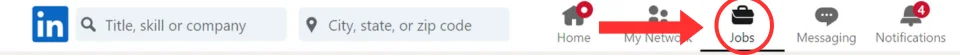
and click on “Preferences”.

- Manage Resumes and Application Data:
Under “My Qualifications”, find “Resumes and Application Data”.
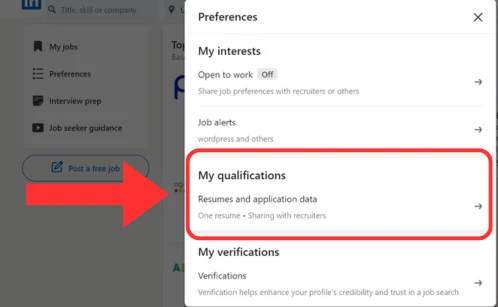
- Save Resumes and Application Data: Allow LinkedIn to save your CV and application answers. You can update answers for each application.
- Share Resume Data with Recruiters: Toggle this option to allow recruiters to view skills and experience from your saved CVs.
- Manage Existing CVs:
- If you have an existing CV saved, it will be displayed here.
- Upload or Replace CV:
- Use the “Upload Resume” option to upload a new CV in DOC, DOCX, or PDF format (up to 5MB).
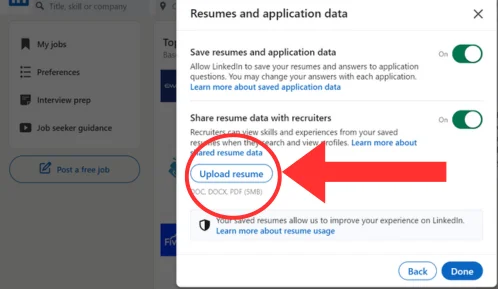
Ensure you are logged into LinkedIn to complete these steps effectively.
Updating Your CV
If you need to change your CV on LinkedIn, follow these steps:
- Access Job Preferences: Log in to LinkedIn and navigate to “Jobs” → “Preferences”.
- Manage Resumes and Application Data:
- Under “My Qualifications”, find “Resumes and Application Data”.
- Click on the three dots next to your existing CV to delete or download it.
- Upload a New CV:
- Use the “Upload Resume” option to replace your CV with a new file in DOC, DOCX, or PDF format (up to 5MB).
Updating your CV ensures that your LinkedIn profile reflects your most recent qualifications and experiences for potential employers to see.
Easy Apply on LinkedIn
Since you’ve already learned how to upload and manage your CV, now you can take advantage of the “Easy Apply” feature on LinkedIn. This feature streamlines the job application process, allowing you to apply to jobs directly through LinkedIn without hassle.
Benefits of Easy Apply:
- Time-Saving: Apply to jobs with just a few clicks, eliminating the need to fill out lengthy application forms for each position.
- Convenience: Apply directly on LinkedIn, avoiding the need to visit external job portals or employer websites.
- Seamless Integration: Your LinkedIn profile and CV are automatically populated into the application, saving you time on data entry.
- Increased Visibility: Employers and recruiters can easily discover your profile and application, potentially leading to more interview opportunities.
- Application Availability: Note that Easy Apply is not available for all job postings. If a job allows Easy Apply, you’ll see a designated button next to the application details.
- Tracking Applications: Use LinkedIn’s job application tracker to monitor the status of your applications and follow up as needed.
Using Easy Apply simplifies the job search process, making it easier to apply to multiple positions and manage your job applications effectively on LinkedIn.
Optimizing Your Profile
Once you’ve polished your CV for LinkedIn, it’s essential to optimize your profile to maximize its impact. Here’s how you can enhance your LinkedIn presence:
1. Networking Strategies:
- Personalized Connections: Strengthen relationships by sending personalized connection requests.
- Engagement: Stay active by interacting with your network through likes, comments, and shares.
- LinkedIn Groups: Join relevant groups to expand your network and participate in industry discussions.
2. Requesting and Giving Recommendations:
- Requesting Recommendations: Ask for endorsements from former colleagues or clients, specifying key skills and experiences.
- Giving Recommendations: Write thoughtful recommendations for others in your network to build goodwill.
3. Managing Recommendations:
- Displaying on Profile: Showcase received recommendations to enhance credibility.
- Acknowledgment: Always express gratitude to those who endorse you.
